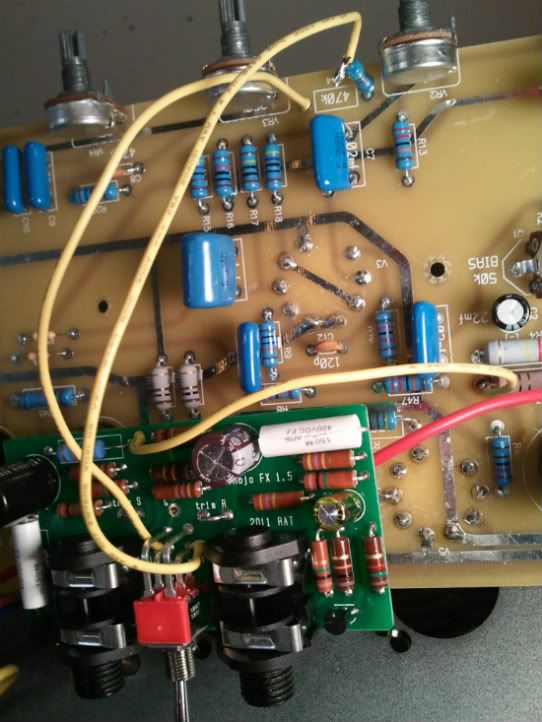Dustin Plumb here, glad to be a new member of metroamp!
I purchased the Mojotone FX loop and couldn't find much information on the installation process for the Jet City JCA20H, so I figured I'd put this together for anyone else looking to add this loop to their amp.
I'm decent with a soldering iron, but I'm a novice when it comes to reading schematics and really understanding electronics theory. That being said, I'm stubborn and don't like to give up once I've started something.
Here's my step by step process. Suggestions or additional thoughts are appreciated.

Step 1. Find R14 and lift the leg closest to VR3. You're basically installing the FX loop between the treble pot and the master volume pot.
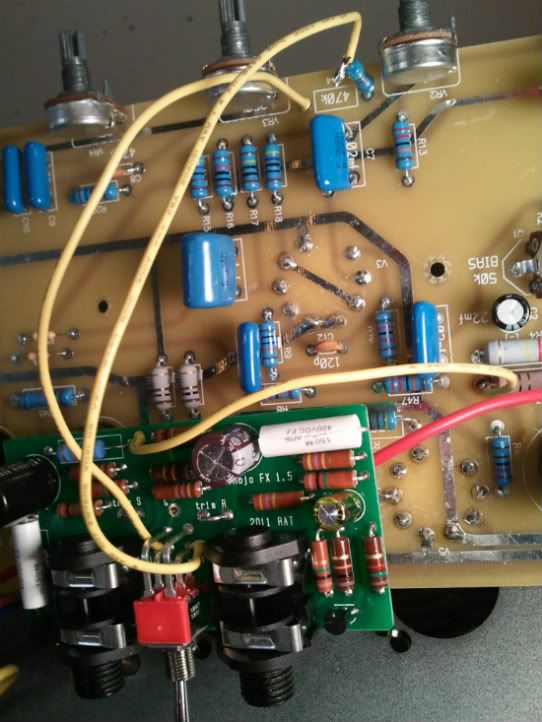
Step 2. On the FX loop's circuit board, you'll see a pad for "input". Solder a wire from this pad to the pad where R14 was pulled from back on the amp's board.
Step 3. On the FX loop's circuit board, you'll see a pad for "output". Solder a wire from this pad to the lifted leg of the amp's R14.


Step 4. On the FX loop's circuit board, locate the pad labeled "B+". Solder a wire from this pad to a leg of the amp's R3 resistor.

Step 5. On the FX loop's circuit board, locate the pad labeled "G" for ground. Solder a wire from this pad to a grounding point on the amp's circuit board. I chose to go with the pad labeled "Ground" coming off of the power transformer.
I won't bore you with instructions on drilling and mounting the card in the amp, but using Mojo's included template and a center punch to keep your holes centered will make the process much easier.
I tested the FX with a soundcard and IK's Guitar Rig. I opted to use my FX processor's level controls instead of wiring up send/return pots on the FX loop board. All seems to work just fine.